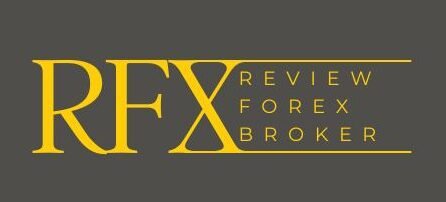Forex trading offers immense opportunities, but it also carries significant risks. As a trader, managing risk is crucial to protect your capital and ensure long-term success. This is where the risk management tools provided by forex brokers become invaluable. In this blog, we will explore how to evaluate a forex broker’s risk management tools and why these features are essential to your trading strategy.
Why Risk Management Tools Matter
Forex trading is inherently volatile. Currency prices can change rapidly due to economic events, geopolitical developments, and market sentiment. Effective risk management tools help traders mitigate these risks, control potential losses, and protect their capital.
A good forex broker offers tools that allow traders to implement their risk management strategies effectively. These tools are not just optional; they can be the difference between safeguarding your capital and experiencing significant losses.
Key Risk Management Tools to Look For
When evaluating a forex broker’s risk management offerings, it’s important to understand the key tools that can protect your trades. Below are some essential features to consider:
1. Stop-Loss Orders
A stop-loss order is a crucial risk management tool that allows traders to set a predetermined exit point if the market moves against their position. When the price reaches the specified level, the position is automatically closed, preventing further losses.
How to Evaluate:
- Customizable Orders: Ensure the broker allows for highly customizable stop-loss orders based on your preferences.
- Guaranteed Stop-Loss: Some brokers offer guaranteed stop-loss orders, which ensure the trade is closed at the exact stop-loss level, even during high volatility or market gaps.
- No Slippage: A broker offering minimal slippage on stop-loss execution can prevent more significant losses.
2. Take-Profit Orders
A take-profit order automatically closes a trade once the price reaches a specified profit target. This tool helps traders lock in profits without constantly monitoring the markets.
How to Evaluate:
- Execution Speed: The broker should execute take-profit orders instantly at the set level without delays.
- Flexibility: Check if the broker allows you to modify take-profit levels mid-trade, allowing you to adjust to market changes.
3. Negative Balance Protection
Negative balance protection ensures that traders cannot lose more than their account balance. In highly volatile markets, some traders may see their accounts slip into a negative balance if the market moves too quickly. Brokers offering this feature reset your balance to zero instead of requiring you to cover the negative amount.
How to Evaluate:
- Regulatory Requirement: In some regions, such as the European Union, negative balance protection is mandatory. Ensure your broker is compliant with local regulations.
- Broker Policy: If negative balance protection isn’t required by regulation, check the broker’s terms and conditions to ensure they offer it voluntarily.
4. Leverage Control
Leverage allows traders to control larger positions with a smaller amount of capital. However, it also amplifies both potential profits and losses. The higher the leverage, the greater the risk. Brokers should provide tools that allow traders to control their leverage settings.
How to Evaluate:
- Adjustable Leverage: Look for brokers that offer flexible leverage options, allowing you to reduce leverage when necessary to manage risk.
- Leverage Caps: Some brokers cap leverage based on account size or experience level, which can be a positive risk management measure.
- Margin Requirements: Review the broker’s margin requirements, as lower margins can lead to a higher risk of margin calls.
5. Trailing Stop-Loss Orders
A trailing stop-loss order moves with the price of the asset in the direction of your trade. As the price moves in your favor, the trailing stop adjusts to lock in profits while still providing protection if the market turns against you.
How to Evaluate:
- Execution Speed: Trailing stops should adjust in real time, ensuring that price movements are accurately captured.
- Customization: Ensure that the broker allows you to set the trailing stop distance in pips, so you can tailor it to your strategy.
6. Hedging Options
Hedging involves taking an offsetting position to protect against potential losses in your primary trade. Some brokers allow traders to hedge positions within the same account, which can be a useful risk management strategy.
How to Evaluate:
- Hedging Permissions: Check whether the broker permits hedging within the same account and across different assets.
- Regulatory Restrictions: In some jurisdictions, hedging is restricted, so ensure your broker complies with local regulations while offering hedging options.
- Fees: Evaluate whether the broker charges extra fees for holding hedged positions.
7. Margin Call Alerts
A margin call occurs when your account’s equity falls below the required margin level, forcing you to either add more funds or close positions. A good broker will provide margin call alerts to notify you before your account reaches critical levels.
How to Evaluate:
- Instant Notifications: Check whether the broker offers real-time notifications via email, SMS, or in-platform alerts when you approach a margin call.
- Auto-Close Positions: Some brokers automatically close losing positions to prevent your account from going into a negative balance. Ensure this is clearly communicated in the broker’s policy.
8. Risk Exposure Reports
Many brokers offer real-time reports that provide an overview of your current risk exposure. These reports show open positions, margin usage, account equity, and more, allowing you to assess the level of risk in your portfolio.
How to Evaluate:
- Comprehensive Reports: Look for brokers that provide detailed reports that cover all open positions, margin levels, and unrealized gains or losses.
- User-Friendly Interface: The reports should be easily accessible, preferably through a dashboard on the trading platform, and updated in real-time.
9. Education and Support
A responsible broker not only offers risk management tools but also provides educational resources to help traders understand how to use them effectively. A lack of knowledge can lead to improper use of tools, negating their benefits.
How to Evaluate:
- Educational Materials: Ensure that the broker provides tutorials, webinars, or courses on risk management.
- Customer Support: Look for brokers that offer responsive and knowledgeable customer support, available to assist you with setting up and using risk management tools.
Conclusion: Why Broker Risk Management Tools Matter
Risk management is essential in forex trading, and the tools provided by your broker can significantly impact your ability to protect your capital. While no risk management strategy can eliminate risk entirely, using the right tools can help you minimize losses and trade with greater confidence.
When choosing a forex broker, prioritize those who offer a robust suite of risk management tools, including stop-loss orders, negative balance protection, leverage control, and real-time risk exposure reports. By evaluating a broker’s offerings in these areas, you can ensure you are well-equipped to manage the inherent risks of forex trading and increase your chances of long-term success.